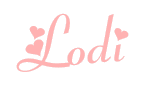Optimize your blog site
Optimize your blog – get more out of your site
Optimize your blog. Easy to say, but just get started. You want to do it, but how do you start and where.
It’s good to really take some time out once in a while and work behind the scenes on your blog. But what can you do to improve your site?
Optimize your blog site
Now that working from home is the new normal, you’re probably sitting at home with more and more people. This is not always optimal to be busy with your own things, as you are often called upon by others. Still, it is good to think of yourself and make time for yourself and your blog. Because now that we are indoors so much, maybe you have time to pay more attention to your site.
And besides blogging, be busy behind the scenes. So you can customize your site or take courses to take your blog to the next level! Optimize your blog site so you can get even more out of it.
With a blog you are always busy
With a blog you are always busy. And not just with blogging. A blog site is never finished.
If you only look at blogging a blog is not easily written. After writing an article it really only begins. Reading, improving, taking pictures, reading again, setting keywords, seeing which links fit. Then the article is online and the social media visibility begins. But also behind the scenes there is plenty to do to optiomalize your blog site.
Paid, but also free.
Take a typing course
A tip I would like to pass along right away is that if you cannot type with ten fingers and blind, it is wise to take a typing course. When you’re working at the computer all day, it’s nice when you can also type quickly. By taking a typing course you can often learn this in about 14-20 weeks. So I can recommend the typing course at the Typing Garden. I took this one myself a few years ago and I benefit so much from it every day.
I type much faster, blind, with ten fingers and because my posture also changes because of this, I am much more comfortable behind the laptop.
New signature
But now back to your blog site and optimizing it. I started improving and changing my blog with the signature under my articles. I updated this one.
My old signature still belonged to my old website. But since I have a new theme my old signature no longer matched the new colors and house style of lodiblogt. Creating your own digital signature is not difficult at all.
But beware, once you start, you’ll have more to do on your blog site.
A tip: remember the color code you use
Should you now use a color for your site, which is not a standard color. Write down the color code. After this you can apply this same color everywhere, as you can see here in this article in my new signature, among others.
By always using the same color code you keep unity in your site.
Pinterest boards
But if you start changing one thing, more will follow. In my statistics I see that et many readers visit my blog via Pinterest. Time for me to see if I can optimize this as well. I have already been working on my Pinest Page.
But this is something that needs frequent attention. And because I had changed my signature to match the color and style of my new site, I had to do the same for my Pinterest Pins. I always create my pins with Canva and decided to look for some new layouts.
These can also be customized again in the color and style of my website.
Take a look at my Pinterest Page, if you are curious how I did this.
Creating landing page for Instagram
Optimize your blog site by creating a landing page for Instagram. As a blogger, you probably post a lot of photos’s on Instagram and often refer to your blog here as well. If you put the link to the latest article in your bio, your readers will only come to this page and will often not click through.
This is where a landing page comes in handy, because here people can make the choice, whether they go to your latest blog, a special category or perhaps to another social media channel of yours. I’ve been blogging for years and yet I didn’t have this on my site yet.
The advantage of a landing page
The advantage of a landing page is that it brings people to a page, where there is more information to articles. I have a link through to my latest articles here. When you get to this page you can click through and immediately see what I have posted the past week and you can also click through to other articles more easily. Now you can use a plugin to create the landing page.
Because I don’t want to have too many plugins on my site, I started to see if I could do this differently and decided to use Block editor.

This is how to create a landing page on your site
Now you can choose, with a landing page for Instagram, that it is not visible on your site or you place it in one of your categories. I chose to place the landing page as a sub-category under contact.
How to create a landing page with Block editor?
- Open a new page on your site.
- Give this page a clear name that points to links. I chose Link in Bio, but of course this could be links Instagram or something else entirely.
- With the new WordPress block editor you can easily create your own blocks and customize them to the color you want.
- Place as many blocks as you want.
- Put the link you want to refer to here.
Check out my Instagram to see what it looks like. Meanwhile I removed this page because it did not work well on mobile.
Also look at your photos on Instagram
In addition to optimizing your blog site, you can also get readers and according to other ways to your site. For example, posting beautiful pictures on Instagram. Would you like to unify your photos’s. You can do this with a preset. I myself -after long consideration- recently bought a preset to make my photos’s on Instagram more beautiful. Because of this all my pictures here now have the same color style.
These are small adjustments, but still I hope with this that people are more likely to come from my Instagram to my blog site.
Taking training courses for your blog site
Something completely different that can help optimize your blog site is training courses. Trainings to learn how to write even better texts and use WordPress even better. I took these courses through Yoast.
For years I have had a premium plug in from Yoast, but I actually make far too little use of the features Yoast offers. Now that I work from home so much and am indoors, taking training courses for my blog, is of course ideal. I love taking training and courses and never stop learning. With Yoast, I had started it a few times but had never actually finished it.
Silly, because it can help so much with blogging.
Yoast online trainings
When you use Yoast premium, you have access to several online courses. Paid courses as well as free training. For example, you took The Block editor training. This is an interesting course for me.
Finally, I work with WordPress and Block Editor every day. A lot I already knew, but I also learned new features that I hadn’t noticed yet. After Block Editor, I decided to finally finish the SEO for WordPress training I had started.
Optimizing my blog site
If you want to optimize your blog site, you should really take the time to do so. It certainly does not have to happen all at once in one day. But you will see that if you are busy with your blog, it will also produce results.
If only because you create your site to your liking.